- Intro
- Best 3D rendering software for architecture
- Rendering software for architects in detail
- 1. Chaos Corona
- 2. Unreal Engine
- 3. V-Ray
- 4. Cinema 4D
- 5. Lumion
- 6. Blender
- 7. Revit
- 8. 3ds Max
- 9. Enscape
- 10. OctaneRender
- 11. AutoCAD Architecture
- 12. Twinmotion
- 13. Artlantis
- 14. Maxwell Render
- 15. FStorm
- What is architectural rendering?
- Conclusion
Intro
Thanks to 3D architectural rendering software, artists achieve very realistic visuals of the project. The main activities of the architectural rendering process are the ability to model, texture, and render at a professional level. It is an essential tool that offers great results for a flawless presentation. Using the right architectural visualization software, 3D architectural illustrators can create the best architectural renderings at a very high level, paying attention to every detail in projects. That is why we present to your attention the top of architecture render software in 2023.
Many of the programs listed in this article are used by our 3D rendering company in various architectural projects. Our specialists shared their work experience with them, based on which we described the main features and added a few more architectural rendering programs that may be useful to you. Read about the best architect apps this year and make a choice in your favor. Information is relevant for 2023.
Best 3D rendering software for architecture
| Name | Price | Level | OS/ Platform | Free trial/ version | Last version | Rating |
|---|---|---|---|---|---|---|
| Chaos Corona | $5.40/ month for an Educational plan; From $29.90/ month for a Commercial plan | For professionals, beginners, and amateurs | Windows, macOS | Free 30-day trial; Free old version | 2022 (Next release in May 2023) | Overall: 4.9 Capterra – 5 G2 – 4.7 |
| Unreal Engine | Free | For professionals, beginners, and amateurs | Windows, macOS, Linux | – | 2022 | Overall: 4.7 Capterra – 4.8 GetApp – 4.8 G2 – 4.5 |
| V-Ray | From $77.90/ month; $149/ year for the Educational version | For professionals, beginners, and amateurs | Windows, macOS, Linux | Free 30-day trial | 2022 | Overall: 4.7 Capterra – 4.8 GetApp – 4.8 Software Advice – 4.63 G2 – 4.5 |
| Cinema 4D | $94.00/ month | For professionals and amateurs | Windows, macOS, Linux | Free 14-day trial | 2023 | Overall: 4.7 Capterra – 4.7 GetApp – 4.7 Software Advice – 4.65 G2 – 4.6 |
| Lumion | From €54.08/ month | For professionals | Windows | Free 14-day trial | 2023 | Overall: 4.6 Capterra – 4.7 GetApp – 4.7 Software Advice – 4.69 G2 – 4.5 |
| Blender | Free | For professionals, beginners, and amateurs | Windows, macOS, Linux | – | 2023 | Overall: 4.6 Capterra – 4.7 GetApp – 4.7 Software Advice – 4.66 G2 – 4.5 |
| Revit | $8,025/ every 3 years; $2,675/ annually; $335/ monthly | For professionals | Windows | Free 30-day trial | 2023 | Overall: 4.6 Capterra – 4.6 GetApp – 4.6 Software Advice – 4.60 G2 – 4.5 |
| 3ds Max | $5,355/ every 3 years; $1,785/ annually; $225/ monthly | For professionals | Windows | Free 30-day trial | 2023 | Overall: 4.5 Capterra – 4.6 GetApp – 4.6 Software Advice – 4.64 G2 – 4.3 |
| Enscape | $42.90/ month | For professionals and amateurs | Windows, macOS | Free 14-day trial | 2022 | Overall: 4.5 Capterra – 4.5 GetApp – 4.5 Software Advice – 4.48 G2 – 4.6 |
| OctaneRender | €23.95/ month (billed monthly) | For professionals | Windows, macOS, Linux | Free for personal and commercial use | 2022 | Overall: 4.5 Capterra – 5 G2 – 4.1 |
| AutoCAD Architecture | $235/ month | For professionals | Windows | Free 30-day trial | 2019 | Overall: 4.5 Capterra – 4.6 GetApp – 4.6 Software Advice – 4.59 G2 – 4.3 |
| Twinmotion | $499.00/ license (commercial) | For professionals and amateurs | Windows, macOS | Free trial and free Educational license | 2022 | Overall: 4.5 Capterra – 4.5 G2 – 4.5 |
| Artlantis | €650/full license | For professionals and amateurs | Windows, macOS | Free 30-day trial | 2021 | Overall: 4.2 G2 – 4.2 |
| Maxwell Render | From $595/ license | For professionals, beginners, and amateurs | Windows, macOS, Linux | Free 30-day demo | 2019 | Overall: 3.9 G2 – 3.9 |
| FStormRender | $25/ month | For professionals and amateurs | Windows, macOS | – | 2023 | – |
Rendering software for architects in detail
1. Chaos Corona

Price: $5.40 per month for an Educational plan; From $29.90 per month for the Commercial plan; Free 30-day trial; Free old version
Level: For professionals, beginners, and amateurs
Platform: Windows, macOS
Last version: 2022 (Next release in May 2023)
Chaos Corona is familiar to anyone who has ever worked with Autodesk 3ds Max or MAXON Cinema 4D. This modern, photorealistic renderer is available as a powerful and high-performance engine for the above programs, as well as standalone software. In 2022, Chaos rebranded Corona (introducing Chaos Scatter, Chaos Cosmos, and a new premium subscription) and teamed up with Enscape to push the boundaries of rendering.
This 3D architectural design software has a concise interface and predefined parameters that allow you to achieve high-quality building rendering without additional effort. The main difference between Chaos Corona and other programs for architectural 3D renderings is its flexibility and speed.
Corona also has a rich and free library of materials that is constantly growing. Setting up the physically correct display of objects in Corona does not require additional time – even the light in the scene for rendering can be automatically set. This software for exterior architecture rendering allows you to seamlessly export the already created materials: a scene created for V-Ray can be converted to a scene for Corona in one click. Corona is also a good choice for architectural interior rendering.
2. Unreal Engine

Price: Free
Level: For professionals, beginners, and amateurs
Platform: Windows, macOS, Linux
Last version: 2022
Unreal Engine offers completely new possibilities for the presentation of architectural objects, other methods of working with light and materials – realistic lighting, camera spans, and the effect of presence. It is also great free 3D architectural design software. Unreal Engine saves render in a second and allows you to “walk” within the project and interact with objects. To improve 3D building renderings, Unreal Engine suggests adding some interactive elements such as opening and closing doors, music, and various sound and visual effects.
This free house rendering software also allows the post-processing of finished renders. Unreal Engine 4 supports many post-processing effects: darkening or lightening the edges of the frame, and highlights from bright light sources. Besides, the 3D architectural animation software reproduces the effect of sunlight refraction into the camera lens and gives animated noise, simulating a movie camera.
Looking for the Best free rendering software? Then follow the link and find the best for your special needs!
3. V-Ray

Price: From $77.90 per month; $149 per year for the Educational version; Free 30-day trial
Level: For professionals, beginners, and amateurs
Platform: Windows, macOS, Linux
Last version: 2022
One of the 5 best software for 3D architecture rendering on our list. V-Ray is most often used in conjunction with 3ds Max because it was one of the earliest modeling programs with a big user base. Over time, this 3D house rendering software has acquired many settings. Versions of V-Ray have appeared for various modeling programs: SketchUp, Rhino, Revit, ArchiCAD, Maya, Cinema 4D, Blender, and many others.
The V-Ray material editor has a wide range of possibilities: procedural maps and a huge number of flexible settings allow you to render any materials from a large library and create your own. The program for artistic rendering is user-friendly for most modeling software. To achieve photorealism, you need sufficient experience in this 3D rendering software for architecture.
Our specialists often choose V-Ray in conjunction with 3ds Max to create photorealistic renders. In the article “What is photorealistic rendering?”, we’ve told you about this and many other interesting things.
4. Cinema 4D

Price: $94.00 per month; Free 14-day trial
Level: For professionals and amateurs
Platform: Windows, macOS, Linux
Last version: 2023
Cinema 4D is a popular 3D graphics and architectural modeling software. It is simple, and therefore popular with both beginners and professionals. Cinema 4D is always complemented by plug-ins since the basic version is quite limited – this has a positive effect on system requirements. Yet, you will have to spend some time mastering all the details and functions, since there is a rather steep learning curve. In this case, it is better to use the trial version of the architecture visualization software.
Having mastered all the tools in this architecture animation software, you will be able to: create 3D graphics, animate objects, render scenes, create visual special effects, and create textures for 3D objects. You can customize and process characteristics such as textures, materials, lighting, and more. All the necessary modern modeling tools are available in this. In each update, new tools from developers are added.
5. Lumion
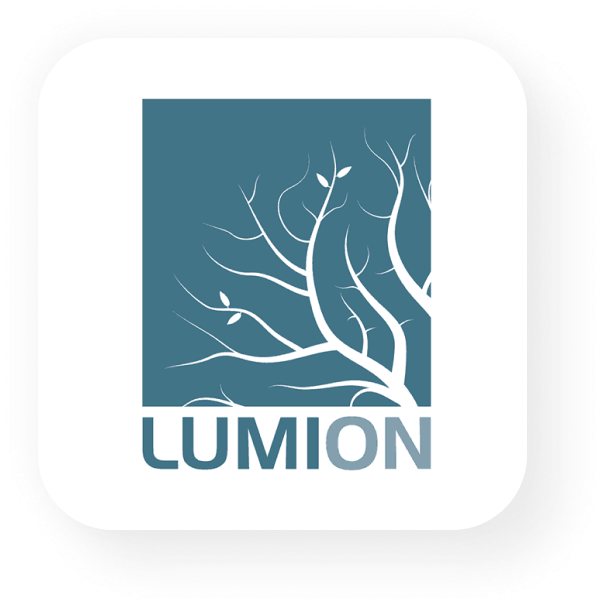
Price: From €54.08 per month; Free 14-day trial
Level: For professionals
Platform: Windows
Last version: 2023
Lumion 3D is an architectural visualization software with powerful real-time 3D visualization tools. This architecture renderer is ideal for creating cinematic videos and static scenes of various projects with dynamic environments. Lumion also allows you to quickly do landscape and building rendering. The results are rendered using GPU rendering technology.
Lumion is compatible with all popular programs such as SketchUp, Revit, ArchiCAD, Rhinoceros (LiveSync online synchronization), and 3ds Max. Another advantage of building rendering software is the ability to quickly update the model. Lumion includes a huge library with objects (over 5000), materials, artistic effects, and tools. This 3D architectural rendering software is greatly integrated, so you can add atmosphere, people, trees, lighting, and other content simultaneously for realistic architectural rendering.
6. Blender

Price: Free
Level: For professionals, beginners, and amateurs
Platform: Windows, macOS, Linux
Last version: 2023
Of course, this list cannot do without a Blender. It’s one of the most popular visualization solutions, and it’s the best architectural rendering software for free. It includes features for modeling, animation, rendering, post-production, and real-time interactive 3D playback. Likewise, Blender 3D architecture software also contains a video editing function (sequencer) and a compositing application. Easily integrates 3D elements into real images, including using built-in 3D tracking. This free architectural rendering software allows you to create high-quality static images and animations. It will not be difficult to design a house or an entire skyscraper.
Useful features complement each other and simplify the process of modeling in architecture and other types of visualization. Thanks to the many useful tools and features, as well as its ease of use, Blender is suitable for both beginner hobbyists and professional designers, and modelers. For those who still have questions, there is always an active online community of program users who will help you figure it out.
7. Revit
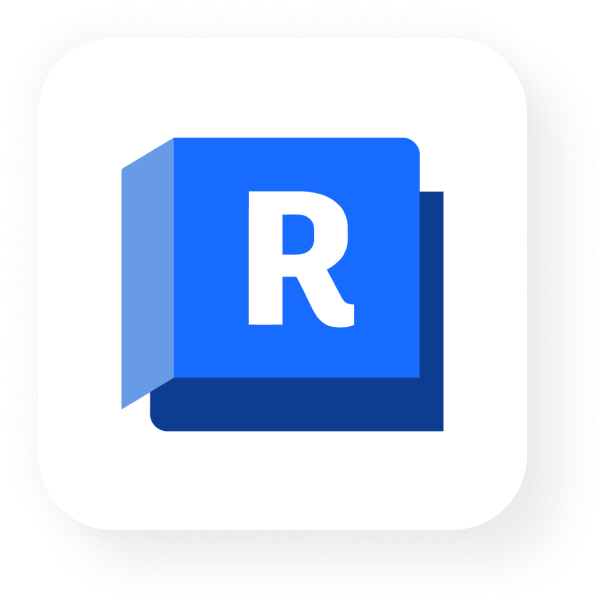
Price: $8,025 every 3 years; $2,675 annually; $335 monthly; Free 30-day trial
Level: For professionals
Platform: Windows
Last version: 2023
Autodesk Revit is also one of the best rendering software for architects. The house rendering software implements the principle of building information modeling (BIM). It is a powerful tool for building rendering and architectural design. By rendering in Revit, you can create custom objects and model-building elements in 3D. As a house rendering app, Revit provides opportunities for a flat drawing of the structural parts. You also have the possibility to organize joint work on the project from start to finish. Revit creates 2D projections of an architectural design automatically from a 3D model.
The Revit database can contain information about a project at various stages of a building’s life cycle. The architectural 3D rendering software also has a powerful set of tools and a wide range of textures and patterns. If you are looking for the best 3D architectural rendering software that can do just about anything, Revit is for you.
8. 3ds Max
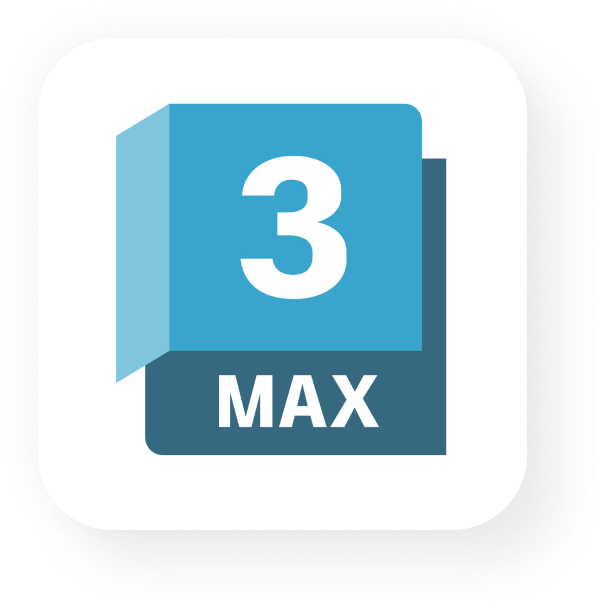
Price: $5,355 every 3 years; $1,785 annually; $225 monthly; Free 30-day trial
Level: For professionals
Platform: Windows
Last version: 2023
3ds Max is considered to be one of the best architecture visualization software. With this architectural rendering program, artists have the tools to create accurate, high-quality architectural designs. This architect rendering software is great both in modeling and animation.
Advanced modeling, texturing, and lighting functions in 3ds Max create photorealistic images. Built-in 3ds Max rendering tools enable complex detailing. Besides the features needed for architectural renders, 3ds Max has powerful plugins such as V-Ray and Corona Renderer and supports AutoCAD files. This allows you to import existing-working drawings, rather than create them from the beginning.
Our company prefers this architectural rendering program for creating building renderings. We always prefer only the best and latest technologies, follow the updates and strive to satisfy our clients in the best possible way. Use our 3D architectural rendering services to take your project to the next level!
9. Enscape

Price: From $42.90 per month; Free 14-day trial
Level: For professionals and amateurs
Platform: Windows, macOS
Last version: 2022
Professional real-time architectural rendering software. It works with SketchUp, Rhino, Revit, and ArchiCAD. Any changes you make to your project will be displayed in real-time. The architectural house rendering program offers a wide range of features and tools for creating walkthroughs and 360-degree panoramas. This is a great and fastest way to turn models into immersive 3D objects. It’s also a good option for collaborating on the same project.
A simple and intuitive interface of the program for creating architectural renderings allows you to work without special knowledge. The main advantage of this architecture renderer is the ability to design, visualize and document at the same time using a single model. There is an extensive library of 3D models (trees, bushes, additional buildings, cars, etc.) ready for use. Floor plans, photorealistic architecture renderings, virtual reality, 3D penetrations, animations, panorama renderings, and real-time 3D renderings are all possible with Enscape.
10. OctaneRender

Price: €23.95 per month (billed monthly); Free for personal and commercial use
Level: For professionals
Platform: Windows, macOS, Linux
Last version: 2022
OctaneRender is state-of-the-art software that can be used to implement a wide variety of projects in the field of architecture, where it acts as a graphics engine. The software for architecture rendering allows you to visualize 3D models of any complexity and integrates with numerous software. The peculiarity of the 3D architectural rendering software free is that it works exclusively on GPUs, with Nvidia graphics cards (GPUs).
The OctaneRender interface is intuitive and easy for advanced users to master. For beginners, there is a guide on the official website. Thanks to OctaneRender features, you can get high-quality exterior architecture rendering in a short time. After all, OctaneRender is considered one of the fastest engines for 3D architectural designs. Using Octane Render, you can render even the most complex scenes. It also offers an extensive library of materials, textures, and powerful tools.
11. AutoCAD Architecture
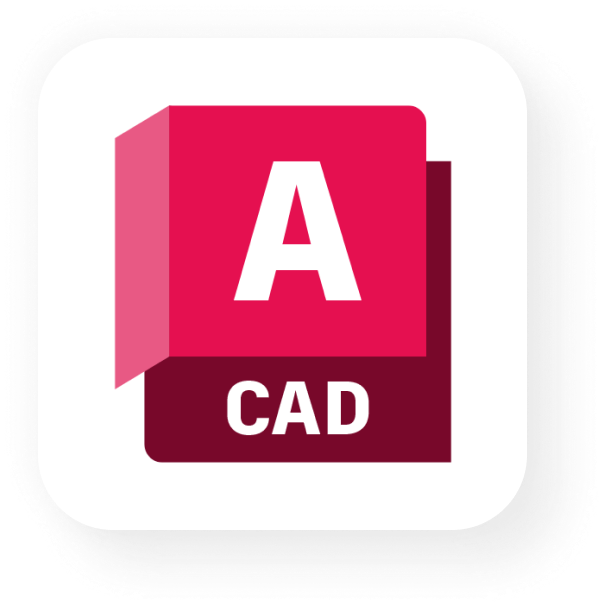
Price: $235 per month; Free 30-day trial
Level: For professionals
Platform: Windows
Last version: 2019
Of course, this list cannot do without AutoCAD, which is popular in the field of 3D architectural visualizations. AutoCAD Architecture is a development from Autodesk specifically for architects and building designers. The program was created based on the usual AutoCAD. Special tools have been added to the interface for solving complex problems (windows, walls, doors, roofs, specifications, etc.). This is a powerful architect rendering software in which you can create complex projects from scratch without the skills of working in 3D. The program has a convenient and improved user interface.
This version of the product contains tools for architectural rendering drawing, which allows you to increase design efficiency and prepare the necessary documentation. With the AutoCAD Architecture software package, you can create architectural drawings and render architectural plans. The home rendering software is designed for architects and features a set of functions that automate all drawing operations as much as possible, significantly reducing the number of errors and increasing productivity. The user has the ability to make independent settings for displaying objects in 2D and 3D. AutoCAD Architecture is included with an AutoCAD subscription.
12. Twinmotion
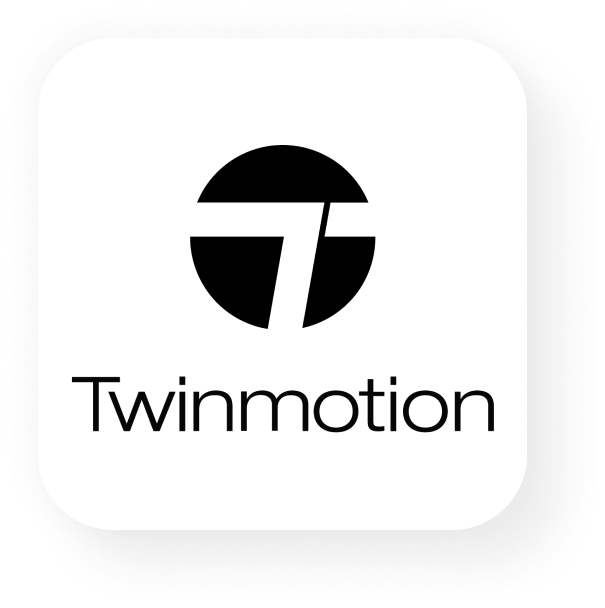
Price: $499.00 per license (commercial); Free trial and Free Educational license
Level: For professionals and amateurs
Platform: Windows, macOS
Last version: 2022
Twinmotion is a simple and fast real-time 3D architecture visualization solution based on Unreal Engine technologies. Twinmotion is used to create photorealistic objects, visually accurate space rendering, and presentations in virtual reality. Thanks to the tight integration of Twinmotion and ArchiCAD, the visual and architectural models are synchronized in real-time, allowing artists to edit the ArchiCAD model, and all changes are automatically updated inside Twinmotion. It is also a great solution for producing panoramas and 360° videos.
Using one program, you immediately get the geometry of a 3D model and all BIM information about architectural objects. This architecture animation software is compatible with all BIM programs and provides direct synchronization also with Rhino, Revit, and SketchUp Pro systems. Using the FBX, C4D, and OBJ formats, you can import data from almost any 3D modeling software.
The software for 3D building rendering allows you to design realistic, highly detailed 3D models of buildings, streets, and environments. All this can be accompanied by weather effects and moving in real-time, animated objects (animals, plants, people). It is also possible to visualize the stages of the construction of the project and create a trajectory for the movement of objects, moving pedestrians, or vehicles.
13. Artlantis

Price: €650 per full license; Free 30-day trial
Level: For professionals and amateurs
Platform: Windows, macOS
Last version: 2021
Artlantis is the fastest standalone application designed specifically for house rendering. Available in two versions, Artlantis offers a line of products suitable for different needs and purposes. As the best software for architectural visualization, Artlantis allows you to create realistic images, assign and change the optical properties of materials, set the perspective and sources of natural and artificial light, create virtual reality scenes, and edit motion trajectories for animated videos.
Artlantis 2021 combines previous versions of Render and Studio in one powerful application, including all their features, offering useful display modes such as perspectives and parallel views, and creating images, panoramas, VR objects, and animations in very high quality and in a short time. Collections of materials, textures, and objects, known as Artlantis Media, allow users to simulate naturalistic scenes. The clear and rich catalog is set up intuitively for easy navigation. You can use your own images as materials. Data import in DWF, OBJ, and FBX formats as well as DXF, DWG, and 3DS provide interoperability with all leading CAD manufacturers. If you are looking for software to change outside of the house, Artlantis is the right choice.
14. Maxwell Render

Price: From $595 per license; Free 30-day demo
Level: For professionals, beginners, and amateurs
Platform: Windows, macOS, Linux
Last version: 2019
Maxwell Render is the perfect solution for creating the physically accurate and photorealistic architectural renderings that designers and architects require. The functionality of the best 3D rendering software for architecture offers everything you need to achieve professional results, while it is very easy to learn – suitable even for beginners. The camera parameters of the program work and are configured in the same way as a real camera, and light intensity is measured by real-world values. It’s easy enough to create complex scenes and get the best architectural renders.
Maxwell Render offers a fast interactive rendering tool, Maxwell Fire, which provides consistent results while setting up a scene. An app offers several necessary functions for preparing, editing, and rendering photorealistic images. That program for architecture 3D renderings can help architects and designers understand what interior and exterior lighting, and even the finished product, will look like in the end. It also integrates with many major 3D and CAD programs.
15. FStorm
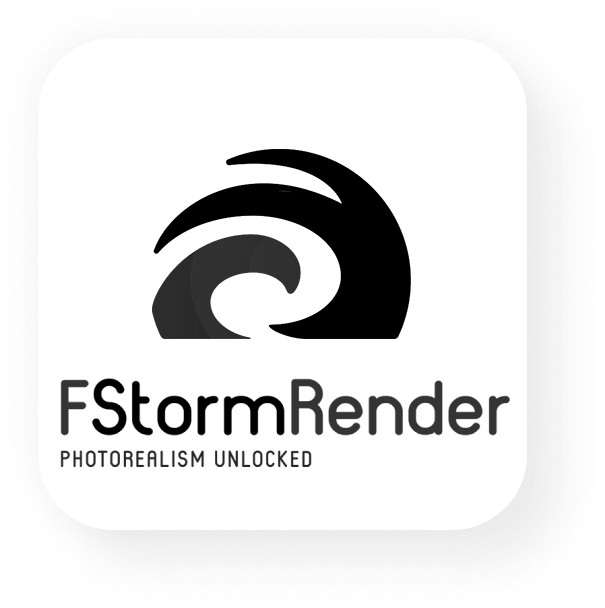
Price: $25 per month
Level: For professionals and amateurs
Platform: Windows, macOS
Last version: 2023
Another powerful GPU renders engine made special for 3ds Max. The advantages of FStorm are an excellent ratio of rendering speed and quality, ease of use of materials and light sources, relative simplicity, and realism. You can create outstanding artistic renderings with this program. FStorm Render does not use any existing solutions implemented in other rendering engines but uses only proprietary technologies, which give outstanding, unique, and photorealistic results.
Built-in scene converter easily and neatly converts any scene from other 3D architectural programs such as Corona, V-Ray, and Octane Render. This architectural rendering animation software may be a great solution for creating impressive presentations.
What is architectural rendering?
Architectural rendering is a graphical representation of an object that allows you to evaluate and present the external characteristics of any future building. Thanks to realistic architectural rendering you can demonstrate a structure from different angles and with all the details.
Building rendering allows you to take the discussion with the customer to a whole new level and significantly reduces the time to make a decision. The 3D architectural illustration is much clearer to clients than drawings and sketches.
With the help of 3D architectural renderings, you can get acquainted with the future appearance of the building at the project stage, whether it be a business center, a cafe, or a residential complex. You also can evaluate the advantages and disadvantages of the structure, its compliance with the architectural concept, and the location of objects in the adjacent territory. Therefore, architectural rendering artists need to find and choose the right architectural rendering software.
Conclusion
3D modeling and rendering play a very important role in the architectural industry in promoting and marketing a variety of projects. Architecture companies use 3D modeling and rendering, 3D architectural animation, and walkthroughs to showcase their design. Real estate rendering helps agents to give the customer a clear understanding of the architectural design, textures, lighting effects, and environmental situation. This is very valuable and provides a significant advantage when selling designs.
To achieve their goals and big results, architects and designers need modern and high-quality 3D architectural rendering software. If you are one of them, this article is right for you. We followed you through our top-of-the-best architectural rendering programs in 2023. Hope, you find the one that attracts you the best. You can find some of these programs in our article about the Best 3D rendering software.
Write what program you used and what you think about our list. Share your opinion with us in the comments.




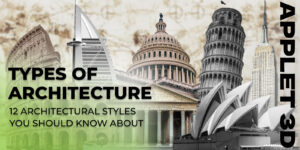




Hi, I am a huge fan of your website! I can totally relate to this as I work as an architectural drafter for an outsourcing company.
Hi! Thank you for being with us! Are you subscribed to our newsletter?
I’ve read several good stuff here. Certainly worth bookmarking for revisiting. I wonder how much effort you put to make such a magnificent informative site.
Thanks for your feedback! This is important for us) We try to make each article informative and useful for the readers. Stay tuned!