- Intro
- What is landscaping rendering?
- Differences between 2D and 3D landscape rendering
- How do you render a landscape plan?
- Best landscape architecture render software
- Best landscape rendering software in detail
- Lumion
- Revit
- SketchUp
- Enscape
- Cedreo
- SmartDraw
- PRO Landscape Design Software
- Realtime Landscaping Architect
- VizTerra
- Punch! Software Home Design
- Conclusion
Intro
It is difficult to imagine the development of an architectural project without landscape design. This is a wide field of activity for landscape designers, covering both the planning of individual urban areas (for example, parks) and the design of a large country house. However, it will be very difficult for the customer to understand complex drawings and plans without an architectural education. Modern technologies make it possible to create and present projects that are closest to real, live perception. Unlike working drawings, visualization is easily perceived and conveys the main features of the composition. 3D rendering makes it possible to implement landscape design of any complexity and type, to present any idea: from a roof garden to entire campuses.
In this article, we will tell you all the features of landscaping rendering and what is the best software for rendering landscapes. Whether you’re a homeowner looking to improve your yard or a landscape designer, you’ll be intrigued.

What is landscaping rendering?
Landscape architecture rendering is the creation of a realistic 3D image of a site with all buildings, a fence, future paths, fountains, and plants. Landscape renderings are very convenient and understandable for perception. They allow you to see the smallest details of the future garden or park, evaluate its style, and understand how the site will look after the work of a landscape architect. All details of the 3D model look very realistic.
Landscape design rendering can display some parts of the territory or the entire site with all additional elements such as paths, paved areas, decorative zones, or a reservoir. With the help of a landscape rendering service, the customer gets an amazing opportunity to take a walk around the future garden, to view the site from any important angle for him.
As practice shows, 3D designing at the initial stage of landscape work saves time and money, allowing you to identify all possible errors and shortcomings in advance. It becomes clear what the house and the surrounding territory will ultimately look like.
Another advantage of landscape rendering is the ability to create an animated video. Thus, you can virtually walk around the site, look into every corner and see how it will look from different angles, at different times of the day, with certain plants and architectural structures.



Benefits of landscape architecture rendering
- Several design options. Sometimes, the client wants to consider several options for designing the territory. Landscape renderings allow us to evaluate of several design ideas and choose the most appropriate solution.
- There are no restrictions on the size, shape, colors, and location of all objects on the site.
- Landscape rendering will help test objects: color, texture, size, etc. You can also see how certain objects look in different lighting conditions (morning, evening, sunset, and dawn).
- Opportunity to assess the growth and development prospects of the planned plantings. With the help of a rendering landscape project, you can get an idea of what the garden will be like in a few years.
- The possibility of using an extensive base of plants. If you are re-planning, it is not necessary to use only those trees and shrubs that are already on the site.
- The ability to simulate plan options depending on the time of year and see how the site will look in winter or summer.
- Render landscape allows you to anticipate and correct shortcomings and miscalculations in the selection of plants, the placement of individual landscape compositions, and small architectural forms. When designing a 3D site, an incorrectly located gazebo or an inconveniently placed artificial reservoir is immediately noticeable to the customer. This approach will help save money on reworking unsuccessful construction.
- Landscape plan rendering makes it possible to overestimate the correctness and necessity of specific details of the project.
Among the important advantages of landscape 3D rendering is the ability to show the client not only the entire territory but also to detail the area of interest. It can be displayed from one or more angles, in scale, or at a distance. It should also be understood that it is quite easy to make any changes to landscape architecture renderings that will reflect the real essence.
In any case, with the help of landscape rendering techniques, the client has a direct opportunity to see his site in finished form even before the completion of its arrangement. There is an opportunity to “walk” in your garden and feel how it will be in reality.



Differences between 2D and 3D landscape rendering
In addition to 3D rendering, two-dimensional visualization is actively used in landscape design. As a rule, this design method is justified on sites with existing buildings. The main advantages of 2D visualization are the high level of correspondence between the sketch and the final result of the improvement (due to the use of photographs of existing plants with their unique shapes and textures) and the ability to compare several options for the same site and choose the best one, which greatly speeds up the decision-making process. 2D visualization is usually cheaper and easier to implement technically.
3D landscape rendering of the site is distinguished by its volume and realism. In such modeling, we have the opportunity to evaluate the entire project as a whole and each element separately. Three-dimensional visualization provides opportunities for project evaluation not only in real-time. We can evaluate the impact of weather, time of day, and long periods on the entire project as a whole. You can connect the animation and walk along the paths of the future garden or take a walk around the house.
How do you render a landscape plan?
Stage 1
Stage 2
Stage 3
Stage 4
Stage 5
Best landscape architecture render software
For high-quality landscaping rendering, it is necessary to use professional specialized programs. We have selected for you the 10 best rendering software for the architecture landscape. These programs can serve both to create landscape design presentations and for full-fledged development and visualize a site design.
| Name | Price | Level | OS/ Platform | Free trial/ version | Last version | Rating |
|---|---|---|---|---|---|---|
| Lumion | From €54.08/ month | For professionals | Windows | Free 14-day trial | 2023 | Overall: 4.6 Capterra – 4.7 GetApp – 4.7 Software Advice – 4.69 G2 – 4.5 |
| Revit | $8,025/ every 3 years; $2,675/ annually; $335/ monthly | For professionals | Windows | Free 30-day trial | 2023 | Overall: 4.6 Capterra – 4.6 GetApp – 4.6 Software Advice – 4.60 G2 – 4.5 |
| SketchUp | From €109/ year | For professionals and amateurs | Windows, macOS | Free versions for personal use and training | 2022 | Overall: 4.5 Capterra – 4.5 GetApp – 4.5 Software Advice – 4.50 G2 – 4.5 |
| Enscape | From $42.90/ month | For professionals and amateurs | Windows, macOS | Free 14-day trial | 2022 | Overall: 4.5 Capterra – 4.5 GetApp – 4.5 Software Advice – 4.48 G2 – 4.6 |
| Cedreo | From $199/ project | For professionals and amateurs | Online/ Web- based | Free version | 2022 | Overall: 4.5 Capterra – 4.4 GetApp – 4.4 Software Advice – 4.44 G2 – 4.8 |
| SmartDraw | From $5.95 user/ month | For professionals and amateurs | Online/ Web- based, Windows | Free 7-day trial | 2023 | Overall: 4.2 Capterra – 4.1 GetApp – 4.1 Software Advice – 4.10 G2 – 4.6 |
| PRO Landscape Design Software | $1495 | For professionals | Windows | Discounted pricing for educational institutions | 2022 | Overall: 3.7 Capterra – 3.9 Software Advice – 3.86 G2 – 3.3 |
| Realtime Landscaping Architect | $399.95 | For professionals and amateurs | Windows | Free trial | 2020 | Overall: 3.8 Capterra – 4.7 Amazon – 2.9 |
| VizTerra | $97/ month | For professionals, amateurs, and beginners | Windows | Free Live Training Classes | 2021 | Overall: 3.6 Capterra – 3.7 GetApp – 3.7 Software Advice – 3.67 G2 – 3.5 |
| Punch! Software Home Design | From $99.99 | For professionals | Windows, macOS | – | 2022 | Overall: 2.7 G2 – 2.3 Amazon – 3.2 |
Best landscape rendering software in detail
Lumion
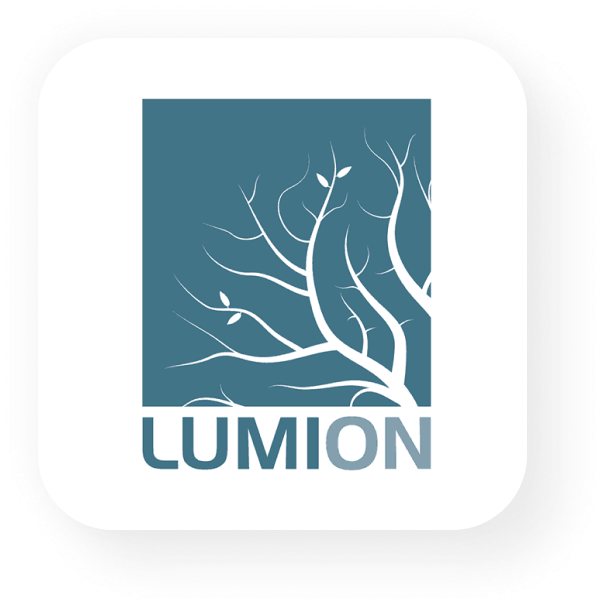
Price: From €54.08 per month; Free 14-day trial
Level: For professionals
Platform: Windows
Last version: 2023
The first solution in our list of top tools for landscape architects is Lumion. Lumion offers you to choose one of the proposed scenes and environments and independently create a landscape that accurately reflects the place where the object will be located. So, the user can change the terrain by building mountains or creating ravines, creating reservoirs, and adjusting weather conditions. This landscape rendering software has a very extensive object library, with different categories. You can furnish the scene with detailed flora and fauna, people, cars, garden furniture, and more from over 5600 objects in the Lumion Library.
Lumion is based on the principle of fast and intuitive rendering, making it the perfect software for any landscaping architect who needs fast results and doesn’t have time for specialized training. Lumion is compatible with all popular CAD and 3D modeling programs. Simply import your 3D model into the Lumion Project Editor and start creating your scene and adding effects to get a photorealistic or conceptual look. In addition, you can create real-time links between Lumion and several popular 3D modeling programs, including SketchUp, Revit, Rhino, and Vectorworks. With Lumion LiveSync, you can model and render at the same time. So, if you doubted is Lumion good for landscape design, here is the answer.
Revit
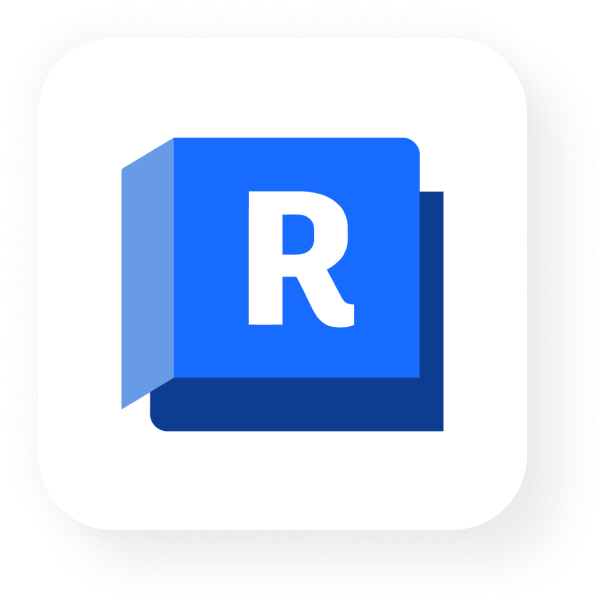
Price: $8,025 every 3 years; $2,675 annually; $335 monthly; Free 30-day trial
Level: For professionals
Platform: Windows
Last version: 2023
Revit is one of the most powerful programs for rendering landscapes. This is a BIM software focused on the development of architectural projects. In addition to building and design tools, Revit has some landscape features that can be useful.
Revit helps to create a highly detailed 3D model for direct rendering and visualization. With the help of this landscape architecture design software, you can also create 2D designs and documentation, run visual reports, and estimate future costs. Revit is not one of those programs that are easy to learn, but for professional and advanced users, it can be very useful.
SketchUp

Price: From €109 per year; Free versions for personal use and training
Level: For professionals and amateurs
Platform: Windows, macOS
Last version: 2022
Although SketchUp was not created specifically for garden planning or landscaping rendering, you can use it for your backyard architecture design. Google SketchUp for landscape architecture allows you to import 3D models, 2D CAD files, or aerial photographs and scans to start your project planning. After loading the relief, you can easily modify it: turn contours into surfaces and overlay architectural forms on the relief. You can use SketchUp’s geolocation tool to add accurate terrain images to the program with just one click. You can also enhance your model with images, animations, and videos. If you need to add some environmental objects – the program offers a free download of ready-made models from SketchUp’s 3D Warehouse library. This landscape rendering software is very easy to use and suitable even for novice users.
If you want to design and build, create interesting compositions of buildings and plants on your site, and create a landscape of the territory with your own hands, Google SketchUp is a great solution for landscape design.
Enscape

Price: From $42.90 per month; Free 14-day trial
Level: For professionals and amateurs
Platform: Windows, macOS
Last version: 2022
Enscape is a powerful tool aimed at landscape and interior designers. Enscape connects directly to your simulation software, providing an integrated visualization and design workflow. With the help of this landscaping architect software, it is possible to visualize the project, add various effects to it, and form a natural realistic lighting scheme. The program offers real-time rendering, which means that it processes changes to the design model as they occur.
Enscape is universal software, which makes it easy to use in combination with many design applications. The program offers an ever-expanding library of over 2,400 objects. Enscape provides over 500 vegetation items, including a wide variety of trees, bushes, flowers, and rocks. Here you can also make ambiance settings such as time of day, cloud settings, or image effects such as a cinematic look. The tool for landscape architects instantly reacts to adjusting the settings, the result is visible immediately. The realism of the generated scenes meets the requirements and expectations of even professional designers.
Cedreo

Price: From $199 per project; Free version
Level: For professionals and amateurs
Platform: Online/Web-based
Last version: 2022
Created for home builders, contractors, remodelers, and designers, Cedreo is a cloud-based software that provides landscape rendering capabilities. Cedreo landscaping rendering software allows users to create accurate 2D layouts, define boundaries, and draw areas such as terraces, pools, and driveways. The program’s library consists of over 7,000 customizable 3D objects to choose from.
In Cedreo, you can view updated designs in real time by switching between 2D and 3D views. You can also choose from a variety of trees, shrubs, potted plants, and other outdoor elements and customize the lighting display. Start by creating a 2D or 3D site plan and move on to generating realistic renders. Both import and export files are available in various formats. Perhaps the main advantage of the program is the ability to draw and print to scale, as well as resize site plan layouts.
Cedreo is a truly professional landscape architecture rendering program that is very easy to use and offers many different features. You can always try the free version to get started.
SmartDraw

Price: From $5.95 per user per month; Free 7-day trial
Level: For professionals and amateurs
Platform: Online/Web-based, Windows
Last version: 2023
Whether you’re new to landscaping planning or a seasoned landscaper, SmartDraw makes it easy for anyone to create their backyard designs by adding whatever garden décor elements you want to your image. SmartDraw allows you to add barbecue or grill areas, paths, umbrellas, picnic tables, fountains, and lights to your visual building courtyard. The SmartDraw landscape design software functions both as an online application and can be downloaded to a computer. The user is provided with a 7-day trial period.
In addition to creating full-fledged images, SmartDraw allows users to animate graphics and create presentations. Thanks to some built-in functions, you can import images from digital cameras or smartphones, scale them, adjust brightness and color, and crop pictures. Unfortunately, the program only allows you to design in 2D. However, you can integrate this software with another platform offering 3D rendering, virtual instruments, etc. Therefore, if you are looking for open-source landscaping design software, try SmartDraw.
PRO Landscape Design Software

Price: $1495; Discounted pricing for educational institutions
Level: For professionals
Platform: Windows
Last version: 2022
PRO Landscape Design is a site plan and decoration software. This application was originally developed for professional landscape designers, but now it is available to everyone. PRO Landscape is suitable not only for designing but also for editing ready-made images of the site.
PRO Landscape allows you to create accurate scale drawings of your landscape plan in any size and scale. The catalog contains more than 18,000 landscape design objects: sculptures, plants for different climatic zones, garden buildings, and ponds. Projects are developed based on a picture taken on a phone and tablet. Extra objects can be easily removed from the photo and replaced with those that you like in the catalog. You can even turn your daytime photos into wonderful night or twilight images! There are free versions of PRO Landscape Companion for iPad and Android tablets available on the App Store and Google Play. One of the best landscape architecture rendering software.
Realtime Landscaping Architect

Price: $399.95; Free trial
Level: For professionals and amateurs
Platform: Windows
Last version: 2020
One of the few software products created not only for professional landscape designers but also for ordinary users with an intuitive interface. In the program, you can both create projects from scratch and work with photographs and drawings of ready-made sites. It can be used to design cozy patios, spacious courtyards, pools, and terraces.
In the Realtime Landscaping Architect, the user is provided with a huge selection of garden plants, and more than 1600 elements to include in the development plan of your landscape. The software library includes such common decor elements as outdoor furniture, gazebos, pool accessories, and lamps. The program even has a selection of kitchen items and other items used outdoors. You get 3D visualization of your site in excellent quality. That software for landscape rendering is paid, but you can download and install a trial version.
VizTerra

Price: $97 per month; Free Live Training Classes
Level: For professionals, amateurs, and beginners
Platform: Windows
Last version: 2021
VizTerra software was developed specifically for creating landscape designs in 3D. A host of intuitive tools and a streamlined interface make it easy to draw in 2D, convert images to 3D, and even create fully interactive 3D presentations. An extensive 3D library is available – just drag and drop elements directly into your design.
The program for rendering landscapes allows saving your favorite furniture, accessories, plants, trees, materials, and more for quick access. You can choose the angle of view, view, any time of day or night and get pictures in resolution up to 8K, and create realistic interactive presentations by adding realistic sounds of nature, changing day into night, and much more. Users can even calculate square feet, draw boundaries, and measure outdoor living space from anywhere.
Punch! Software Home Design

Price: From $99.99
Level: For professionals
Platform: Windows, macOS
Last version: 2022
The last one in our top best rendering software for architecture landscape. Punch Home Design is an intuitive application and universal utility for working with landscapes, buildings, and premises with convenient graphical tools. Contains many modules, objects, and textures. You can edit them if necessary.
Built-in renderers will make a three-dimensional model from drawings, photos, and graphics. You can easily make adjustments at any stage. Colors and light are also adjusted to view the picture from all sides. A special module analyzes the aesthetic compatibility of materials and objects. The finished layout can be viewed under different lighting conditions.
There are many more landscape architecture tools on the market you can use. It is worth remembering 3ds Max, a powerful package for creating three-dimensional projects with detailed graphics of any type and complexity. Other programs such as Chief Architect and HGTV landscape design software might also be useful to you.
Conclusion
3D rendering is a necessary step in the landscape design process. Thanks to this approach, the client has a more accurate idea of the final result of the work than when using simple sketches. As statistics show, the market size of the Landscape Design industry in the US has grown by 1.8% per year on average between 2017 and 2022. Every year this service is gaining more and more popularity. And at the same time, high-quality 3D visualization and drawing up 2D site plans become an integral part of the entire process of developing or re-planning landscape design.
In this article, we figured out what landscaping rendering is, what are its main advantages and what is the best rendering software for architects.
Do not know what to start with? Order our 2D colorized site plans or 3D site and plot plans rendering and we will help you to make the first step toward your dream.














