3D visualization has quickly become a part of our everyday life. We see it everywhere – from advertising and websites to social media, e-commerce, and product packaging. Often, it’s hard to tell whether we’re looking at a real photograph or a computer-generated image.
But high-end photorealistic rendering is not just about creating images that look real. It’s about telling a story, building an emotional connection, and inspiring action. Visual communication is proven to be hundreds of times faster and more impactful than verbal explanations. You can spend hours describing your project to a client, but nothing will be as persuasive as a photo realistic render that brings the idea to life.
In this comprehensive guide, we explain what photorealistic rendering is, how it works, its key benefits, and practical examples from industry leaders. We also share expert insights on how to spot the difference between a render and a photograph.


What is a photorealistic rendering?
Photorealistic rendering (also known as realistic rendering) is the process of creating digital 3D images that are virtually indistinguishable from real-life photographs. Using precise lighting, accurate shadows, materials, and camera setups, 3D artists simulate real-world environments or objects with astonishing realism.
Even industry experts sometimes struggle to tell apart a high-quality photorealistic render from an actual photograph. This level of realism is achieved through specialized software, advanced rendering engines, and expert techniques that replicate how light interacts with surfaces, how textures vary, and how materials respond to different conditions.
3D Photorealistic rendering is widely used in:
- Architecture and interior design
- Real estate marketing
- Product development and e-commerce
- Advertising and branding
- Automotive and industrial design
- Gaming and entertainment
- Augmented and virtual reality.
The technology allows companies to present ideas, designs, and products before physical production, reducing costs, enhancing decision-making, and elevating marketing efforts. We have heard countless testimonials from our customers who were amazed at how rendering allows them to showcase furniture and interior items in realistic environments without having to physically install them — how quick and cost-effective it is.
Here's the deal: Creating high-quality photos can be a lengthy and costly process. Companies and specialists in photorealistic rendering offer everything necessary to achieve the desired result in several options, at an affordable price, and in a matter of days.
Realistic visualization does not require physical conditions to make cool images. Want to see how a house looks in daylight or evening light, show your product in cross-section or from all possible angles, or even zoom in/out on every detail of the interior? You can do all this digitally. And the Applet3D pro team is ready to help you with it! Reach out to us today.


Real-word examples: How famous brands use photorealistic rendering
IKEA, the global furniture giant, is a pioneer in using photorealistic rendering. Over 75% of images in IKEA's catalogs are 3D renders. Their investment in CGI reduces production costs, accelerates marketing, and enables endless customization options. IKEA even has its own online augmented reality tool that allows users to visualize its products in a finished interior! Read more about this in our article on Virtual staging apps.
Wayfair and Otto have followed suit, incorporating photorealistic product visualization on their e-commerce platforms. Wayfair's studies revealed that realistic, attractive visuals significantly increase consumer confidence and purchasing decisions. And that's no surprise. Such interactive photo-realistic renderings allow customers to better examine the product, understand how it will fit into the existing atmosphere, and “personally visit” the store without leaving home.
Beyond furniture, brands like BMW, Nike, and Apple use photorealistic rendering techniques for vehicle prototypes, marketing campaigns, and concept presentations.
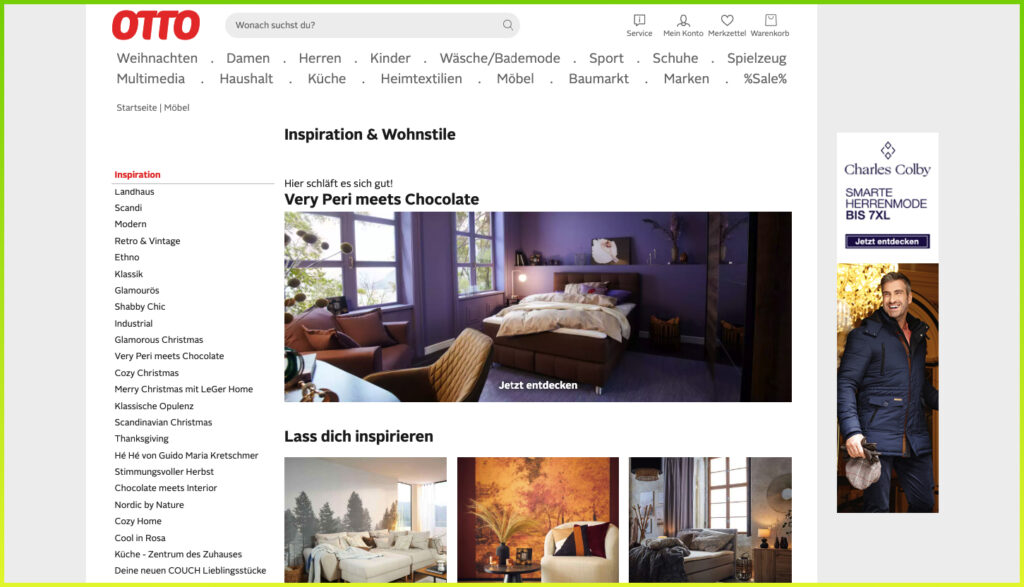
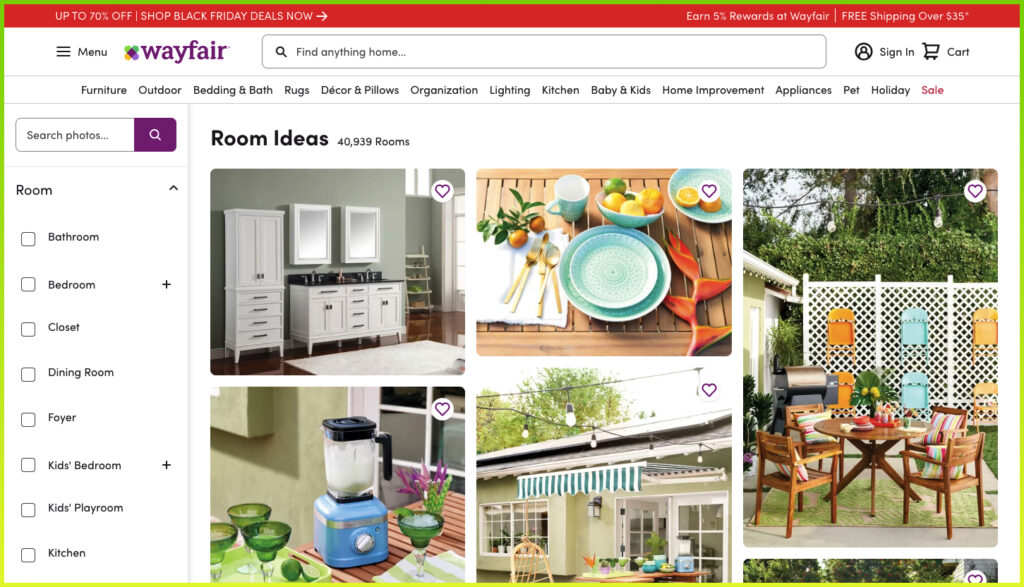
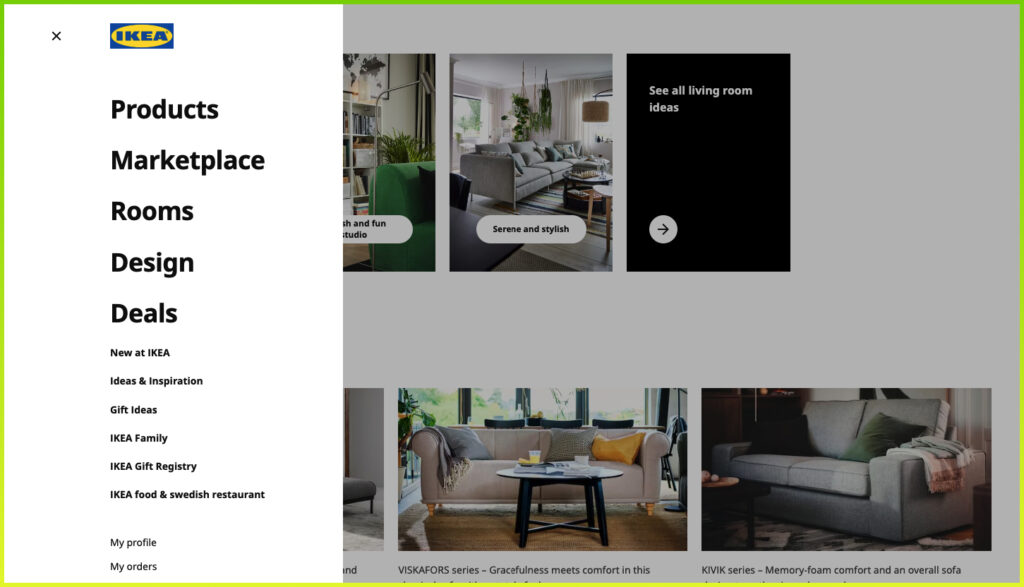
How to create photorealistic renderings? The process step-by-step
In 3D rendering, photorealism is undoubtedly one of the most important goals. But if you're new to this field, getting that professional look can be super tricky. Thanks to efficient workflows and modern, cutting-edge tools, achieving the photorealism everyone strives for has become way easier. Our 3D artists explained how to create high-quality, high-end photorealistic images and provided some handy tips.
- Gathering project information
This is the starting point. At Applet3D, we begin work on each project by collecting detailed references: drawings, sketches, photos, videos, or client notes. The more information provided, the more precise and realistic the final render. - 3D modeling
This is the initial stage of work. Here, specialists create a three-dimensional geometric model of the object, without taking into account its physical properties. They calculate the dimensions and construct the shapes of the object. At this step, creators use techniques such as rotation, extrusion, expansion, and polygonal modeling. All this ensures that the proportions and shapes accurately match the real specifications.
There are many programs for building an excellent 3D model. In Applet3D, we use the best and most popular programs for 3D modeling such as 3ds Max, Blender, Sketchup, and Revit. For this purpose, software such as AutoCAD, ArchiCAD, or Vectorworks is also suitable. Read more about 3D modeling software in our other article. - Texturing and material setup
Artists apply high-resolution textures and realistic PBR (Physically Based Rendering) materials to 3D models. These can be materials created by our team or taken from paid or free material libraries.
Here it is worth paying attention to so-called imperfections. When working with materials, we add imperfections that are present in real life: dirt, moisture, glare, reflections, etc. The level of realism of the models will depend on the correct processing of materials. Most finished images often do not look realistic precisely because they are too perfect, which contradicts the rules of real life. This can be the longest stage, since not all photos of materials can be found on the Internet, or they are presented in poor quality. - Setting up lighting, cameras, and effects
After creating a 3D model, we proceed to setting up the lighting. This is one of the most difficult stages in creating a 3D visualization, since the settings will affect the perception of the model, its realism, as well as the mood and overall atmosphere of the image. We set the tone of the light, brightness level, sharpness, temperature, and shadow depth. In addition, at this stage, it is necessary to select the observation points for the object and place the cameras, i.e., decide at what angles we will show the viewer. This helps to focus attention on the object in the best possible way, show its most advantageous sides and features, and give the correct sense of scale.
The client's vision is also essential here — in what lighting do they want to receive the final image? Sometimes it can be two identical renders in daytime and evening/night lighting.
In such cases, we use either a basic lighting scheme (sun and sky for direct and global lighting) or HDRI lighting to create a certain mood (cloudy, snowy, rainy, etc.). For example, if you are showing an architectural object from the backyard, you can create a sunset atmosphere to help clients imagine themselves there.
For a professional and high-quality lighting setup, you need to choose the right rendering engine. Our team of specialists chooses Corona Renderer or V-Ray for 3ds Max. - 3D rendering
This last step is where you get to tweak the 3D model display settings, like adding special effects (glare, fog, glow, etc.). If you're making an animation, you'll set the exact parameters (frames per second, final video resolution). It is also necessary to set a high image resolution and format (JPEG, TIFF, or RAW). Learn more about How 3D rendering is created. - Post-production
Final tweaks, color grading, background integration, and visual effects are done using tools like Photoshop, After Effects, or other specialized software. This stage polishes the image and adds artistic flair (saturation, hue, contrast, etc.). This process is called post-production when there is ready material that can be improved using various tools.
Photorealistic vs. non-photorealistic rendering: What’s the difference?
Photo-realistic rendering strives for realism by using light, shadow, materials, and perspective. This type of visualization involves using pixel images to create realistic models or visuals. Non-photorealistic rendering, on the other hand, focuses on stylization - using line art, shading, contours, distortion, and other techniques. This kind of rendering is used in cartoons, games, technical drawings, and comics.
While both types of rendering have value, photorealistic rendering is the gold standard for architecture, product marketing, and any project where realism is important.
So, the main thing distinguishing photorealistic and non-photorealistic rendering is the use of different methods and techniques for image modeling and editing.
Speaking of which, it's worth asking: Do you distinguish between photoreal rendering and the process of rendering a photo? If not, here's a fact: these are also different concepts. While the first one refers to the creation of digital life-like images, photo rendering is a part of the photo editing process that involves converting image data into a format suitable for viewing.
What are the key pros of photorealistic rendering
1. Clear visual communication – renderings convey complex ideas instantly, eliminating misinterpretation.
If an architect or designer presents a project in the form of drawings, it can be hard for a client to understand their ideas. That's because it's almost impossible for someone without an architectural background to get a realistic idea of a design from black -and-white drawings. Sketches and moodboards also fail to give a complete picture – they only demonstrate the project schematically and by elements.
With photorealistic visualization, everything is much easier. Photorealistic architectural rendering has become one of the most sought-after technologies in the design industry over the past few years. It allows you to create a three-dimensional model of an object, showing it from all possible angles in a matter of seconds – even if it's just an idea. This way, you can consider new layouts, materials, finishes, furniture, decor, etc. Photorealistic architectural visualization gives you a complete picture of the design and helps you better understand what you want to change.
2. Timely submission of corrections
Making changes to a finished design project is unprofitable: it always requires additional costs. It's also difficult at the stage of drawings and sketches - the customer may not understand what they have now and what they want to change. Or how these changes will affect the final result. Rendering allows you to solve this problem thanks to photorealism.
Looking at the created 3D picture, the client “plunges” into the space of his future home and sees what he likes and what is questionable. This makes it possible to immediately and clearly indicate to the designer what details need to be changed. And it takes very little time to make changes to the 3D visualization. So the client can quickly see the updated design and decide whether it suits them or not.
Realistic rendering is especially important if some interior or exterior items are made to order. It will be a shame if they don't fit into the atmosphere or overall design. Photorealistic visualization prevents this outcome by showing the expected result in advance.
3. Faster and more confident decision-making
The client often spends a lot of time looking at drawings, sketches, and moodboards, and tries to imagine how it will look in real life. Without understanding the full picture, it's hard to navigate your feelings, and it's difficult to make a final decision. This delays the start of work, sometimes for a long time.
In photo-realistic renders, show the final result in the palm of your hand. This makes it easier to come to decisions, and the project is approved much faster. It's enough to get such an image, make the necessary changes, agree on all the details, and you can start working.
4. Flexibility and customization
It happens that a customer turns to a specialist or a company and only conditionally knows his wishes and expectations from the project. If you've ever done a renovation, you may know the feeling of not being sure what interior style to choose, furniture set, tile material, etc.
Photo realistic rendering helps you figure out your preferences. The designer can visualize several suitable options and offer the client to choose the one he likes best. In this case, there is no need to experiment on a real object. And then, thanks to the clarity of realistic renders, it will be much easier to decide.
5. Reliability and confidence in the result
The biggest fear of design project customers is that their expectations will be deceived. No one wants to find themselves in a situation where the drawings and sketches show one thing, but the realized project looks different. Fortunately, with photorealistic visualization, this possibility is excluded.
In a photorealistic image, the client sees in advance what will happen after the project is implemented, and therefore is confident in the result. At the end of the work, he can only enjoy a beautiful and comfortable home, and not worry that something does not look the way he wanted, or even spend money on redecoration.
And two more:
1. Early error detection – visualizing designs early helps catch flaws before costly production or construction.
2. Market advantage – Photorealistic visuals set brands apart, making marketing more effective and competitive.
Types of photorealistic rendering services
Applet3D is ready to help you with a project of any type and complexity. Our company offers a variety of photorealistic rendering services, and our professional experience allows us to guarantee that all customer needs are met, along with timely delivery and high-quality project execution. Our large team of experts has been creating stunning images and animations for years. Get a high-quality photorealistic visualization of your project in a format convenient for you and use it on various platforms to promote and succeed your brand! Applet3D will make your idea a reality.
Who are photorealistic renderings for?
Due to its efficiency and accessibility, photo realistic renderings are popular in many areas. Specialists of different fields and levels find their advantages in using this service.
Architecture. Of course, photorealistic rendering is an integral part of the development of any architectural project. It brings many advantages, helping to demonstrate designs to clients, sell their services, participate in and win various competitions. With photorealistic renders, they get an attractive and impressive portfolio that helps them attract new clients and investors, demonstrate their potential, and outperform competitors.
Photorealistic architectural renderings also serve as an excellent tool for builders and engineers who use them to accurately reproduce the project. Such images fully convey all the features of the building, as well as help to understand its actual size and structure.
It is also worth highlighting landscape architects and designers who use photorealistic 3D renderings to develop their projects. They allow you to present the project of the future landscape, whether it is a new site or the installation of a swimming pool, or plans for a new garden. A photorealistic rendering service allows landscape architects to work with clients by showing a particular image and quickly making the necessary changes. Learn more about Landscaping rendering.
Interior design. Photo realistic rendering enables designers to present several design options with different colors and styles, various materials or textures, or even in different lighting. Realistic renders allow you to see every object and detail of the future interior.
Professional companies even offer photorealistic 360 visualizations and animations, where you can view the interior of the room from any angle and fully feel the atmosphere of the house, and imagine yourself in it. Now, designers can easily involve clients in the design process, taking into account feedback and making decisions instantly.
Such photo realistic renders will be very useful both for creating the interior design of a brand new house or one that is still under construction, and if you are planning a redevelopment. Interested in Interior design rendering? Follow the link and find out some interesting facts about it.
Real estate marketing. Photorealistic 3D rendering is one of the best ways to enhance your real estate marketing strategy. Real estate agents can use this type of visualization in social media, blog posts, and on their websites to attract potential clients, build a stronger connection with them, increase brand reputation and credibility, and increase sales.
For realtors, it is also a great opportunity to test the real estate market before starting construction, which can encourage them to make appropriate decisions to fully meet the buyer's needs. Learn more about rendering in the Real estate industry.
Promotion and product development. Photorealistic visualization is a valuable tool for product development and promotion. At the design and production stage, such images serve as a guide for further prototyping and testing of the product. They are also indispensable when promoting a product on the market: high-quality renders are used in digital advertising, we see them on billboards or in daily newsletters.
We have mentioned a lot about how attractive, realistic renderings have an emotional impact on customers. Understanding this, you boost sales by convincing one to buy or invest in your development without any extra effort. You can present it in the best possible way, at the perfect angle, or against a beautiful background. Creating such photos in real life can be very expensive or require a lot of time and effort. We tell you more about this in the article “What is product rendering?”.
As in the case of real estate, realistic rendering also lets developers and marketers test the market and analyze the needs of the target audience, determine whether the product will be successful in the market, and what should be changed or improved before launch.
Film & gaming. It's not so easy to be surprised by movie graphics anymore. It's not even mainstream anymore. However, there were times when another planet, flaunting on the big screen, was stunning in its realism. The film industry can no longer do without professional computer graphics, and meticulous viewers peer into the details, trying to understand whether they are looking at the scenery of an island in the Indian Ocean or the skill of the artists who have successfully worked on the visuals.
For various game materials, artists also create realistic renders of props, people, non-human characters, various creatures, and the game environment itself. Realism is becoming more and more popular with the rapid development of the gaming industry.
How to spot the difference: 7 tips on how to distinguish render vs. photo
Despite advances, there are telltale signs of CGI in lower-quality renders:
- Disproportionate objects
The first thing that can give out a low-quality render is non-compliance with the actual sizes of objects on a scale. For example, the chairs in the 3D image of the living room may look unnaturally small compared to the coffee table. Such a discrepancy immediately gives away the CGI image. - Low-poly 3D models
The next mistake that indicates that you are looking at a render is 3D objects with an insufficient number of polygons. If you see that the objects in the image have an uneven surface and visible extra edges, it means that low-poly models were used. High-poly 3D models are used for CGI photorealistic rendering. They consist of a large number of polygons - small faces that together form a smooth surface. - Poor quality or incorrectly applied textures
In addition to the shape of objects, it’s important to pay attention to their textures. In a high-quality photorealistic render, any texture, be it sofa upholstery or parquet, should match the shape of the object. For example, fabric or leather on soft sofa cushions will look convex, just like in real life. And the direction and size of the pattern on wooden panels will match the actual material. If the texture is applied incorrectly, the errors will become very noticeable. Even those who don't know what CGI is will suspect something.
You can also distinguish a render from a photo by the quality of the textures. Any texture is a 2D image that is superimposed on a 3D model. To make it look photorealistic, textures must be of high resolution.
Otherwise, it will be immediately obvious that this is not a real material, but an imitation. - Too sharp corners
3D modeling and rendering programs allow you to create perfectly shaped objects. But perfect doesn't mean realistic. For example, if you model a table with an ordinary rectangular top using 3ds Max primitives, you get an object with too sharp corners.
To make the renders photorealistic, professional 3D artists smooth out the object corners, giving them the most natural look. So remember that excessively sharp corners of objects in a CG image indicate that the rendering quality is not the best. - Distorted perspective
Speaking about how to distinguish a render from a photo, one cannot fail to mention the correct setting of the camera. 3D rendering software allows you to capture a 3D scene from any desired angle. But if you set the focal length incorrectly, the objects turn out to be distorted – unnaturally stretched or deformed. This will immediately give out low-quality CGI. - Inconsistency of shadows and highlights with the lighting and materials of objects
Working on photo-realistic rendering, the CG artist controls all the lighting settings. This includes the intensity and location of light sources, the depth of shadows, the brightness of highlights, reflections in mirror surfaces, etc. If you set at least one of these parameters incorrectly, it will not be difficult to distinguish a 3D render from a photo. A CGI image will give out the wrong location of the shadow, too bright a glare, or an incorrect reflection in the mirror. - Over-perfection
Real life is imperfect – chairs standing at the same distance from each other, sofa cushions with the same creases, and stacks of magazines arranged with mathematical precision can all betray CGI. But when each element is unique in its own way, then the picture looks like a living thing.
Which software is best for realistic rendering?
Most modeling and rendering programs have a wide range of applications and work in complex environments. For high-quality photorealistic rendering, you need to master a set of programs at once, because most of them have a specific purpose (for example, working with drawings, 3D modeling, and visualization) and have extensive import and export capabilities.
For example, one of the most famous and best programs for 3D rendering is 3ds Max, that allows you to develop an excellent 3D model and a full-fledged image. But to achieve maximum photorealism, you will need to turn to related rendering engines such as V-Ray or Corona Renderer (for example, to adjust the lighting), and complete the process in Photoshop (so-called post-production). In addition to this photorealistic rendering software, the professionals of our company also use FStorm, Blender, and Revit.
Photorealistic rendering software usually consists of two types: intuitive drag-and-drop software and sophisticated CAD-based platforms. Some of these programs are CPU-based, and some are GPU-based. Each of them has its own features that you need to know about to find the best option for yourself. Learn more about these and other Software for 3D rendering. Check out also our Portfolio to see real results.
Conclusion
Photorealistic rendering has revolutionized approaches to product design, architecture, marketing, construction, interior design. Until recently, the most common marketing methods were real photos and videos of the product or real estate. However, this technology has opened new possibilities.
In this article, we helped you to understand what is photorealistic rendering, what its main advantages are, the process of creation, and which programs are best used for photorealistic renderings. We also interviewed professionals of our company who helped us to create top tips on how to distinguish renders from photos. You will also find them above in this article.

