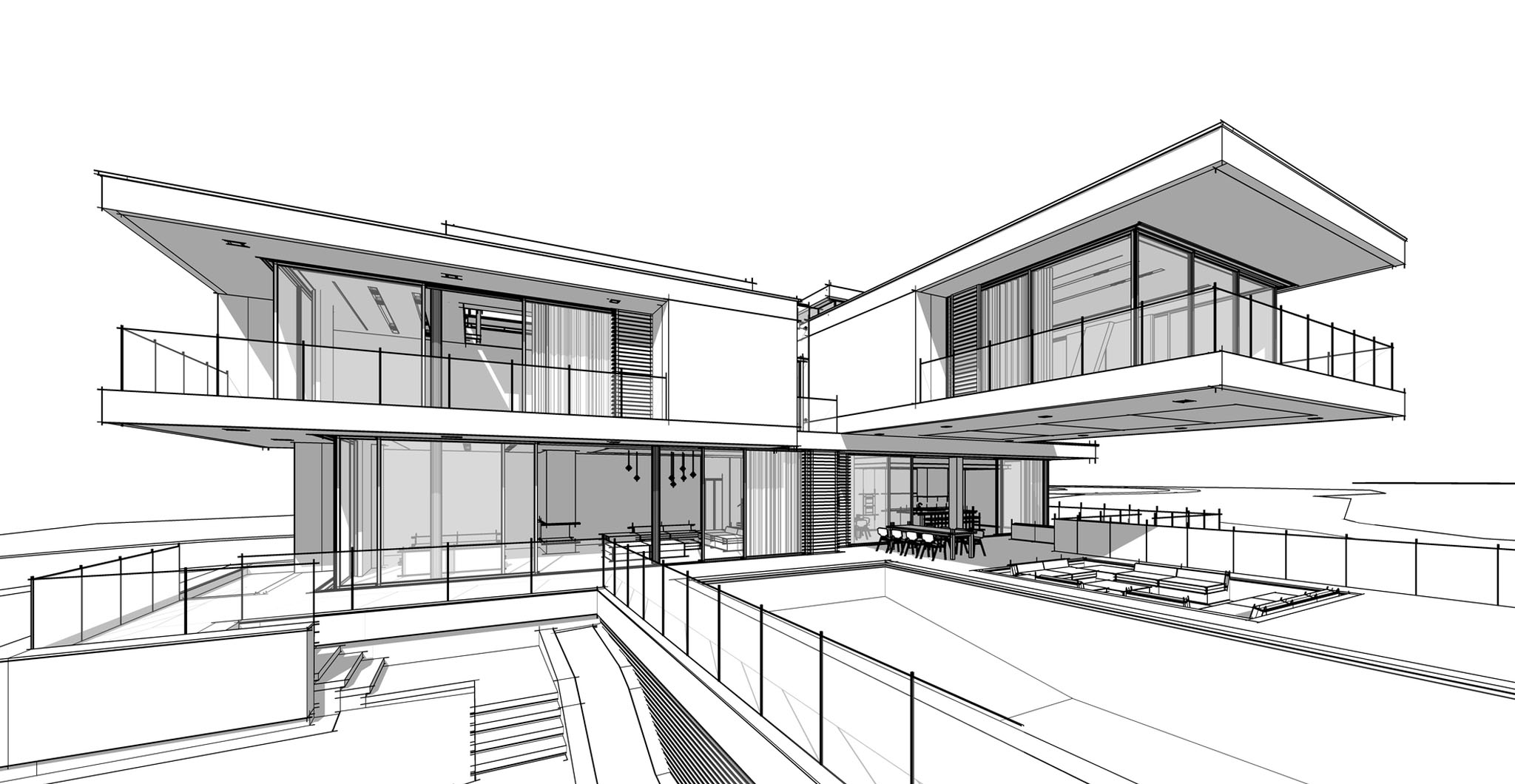


Exterior

Interior

Floor Plan

Site Plan
Convert your’s architecture sketch to render with ai free in three steps
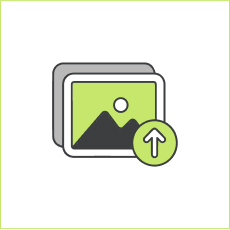 Step 1
Step 1
Upload your sketch

 Step 2
Step 2
AI Render

 Step 3
Step 3
Adjust AI Render

 Step 4
Step 4
Download Result
The sketch to render ai program is a voluntary initiative by Applet 3D company, and it’s free for architects, interior designers, and real estate agents. free We just want to support the home construction industry while it's the hardest time the sketch to render ai free.
To start working with the sketch to ai render you have to click on the upload button then select a sketch in image from your phone or computer. After you select the sketch then AI will render it. Please pay attention that ai sketch to render program will work with following formats (jpg, png, tiff, webp). In case you have CAD drawings in DWG, DXF or PDF format we recommend you to save them in JPG format or simply make a screenshot.
To perform the best sketch to render AI results we recommend you to use only one view. For instance if you have several views in one picture you have to choose the one view otherwise you’ll see very strange results.
To perform the best sketch to render AI results we recommend you to use a perspective view rather than standard elevations like front, left, right, back etc., also do not use orthogonal projections in that case AI will render to sketch weird rendering.
Our AI architecture sketch to render does not understand dimensions and 3D mesh (inside geometry lines that should not be visible in real life) that’s why you can’t use images like in the example below. The thing is that our AI tool will think that those lines are part of the architectural geometry and as a result it will produce very weird rendering.
Prompt helps you to guide AI for accurate rendering. The thing is that AI uses sketch lines for guidance only and decisions on other things like materials, landscape and even house style are made by previous experience or provided prompt. We wanna share with you a few tips on how to guide AI to render the best result.
By default the sketch to ai render program has “House, grass, trees, flowerbeds” prompt and AI will generate a traditional single family house perfectly with the prompt but we are not going to get a good result if we upload an architectural sketch of a modern house. In such cases we have to change the prompt to “Modern house, grass, trees, flowerbeds” and after that AI will render the architecture rendering of the modern house.
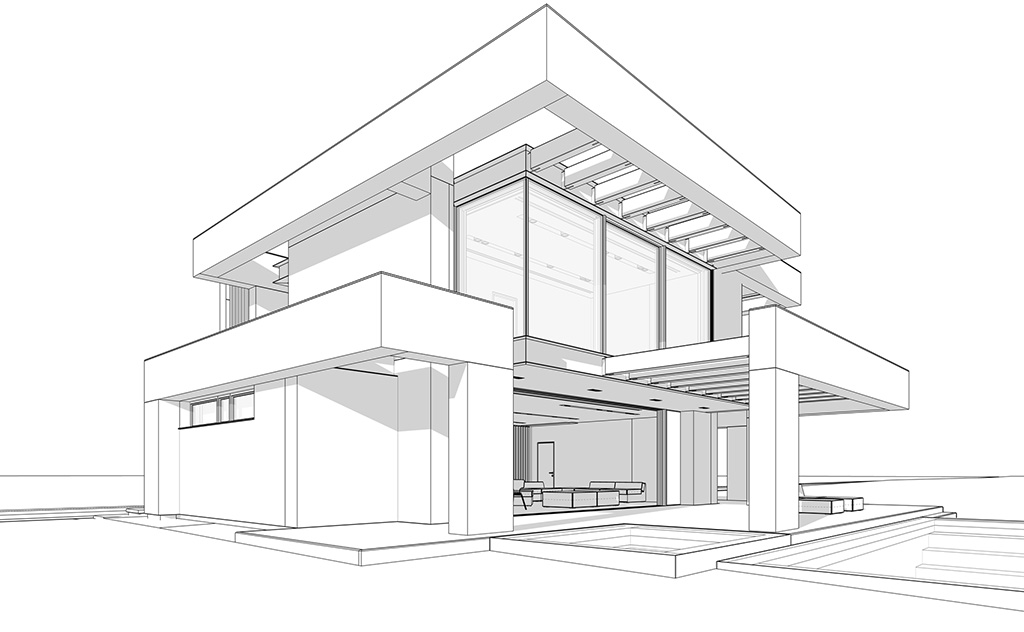

Let’s imagine that you need an ai sketch to render architecture in gothic style. To do so just change the prompt to “Gothic house, grass, trees, flowerbeds”. By changing one word in the prompt AI will change hose style dramatically.
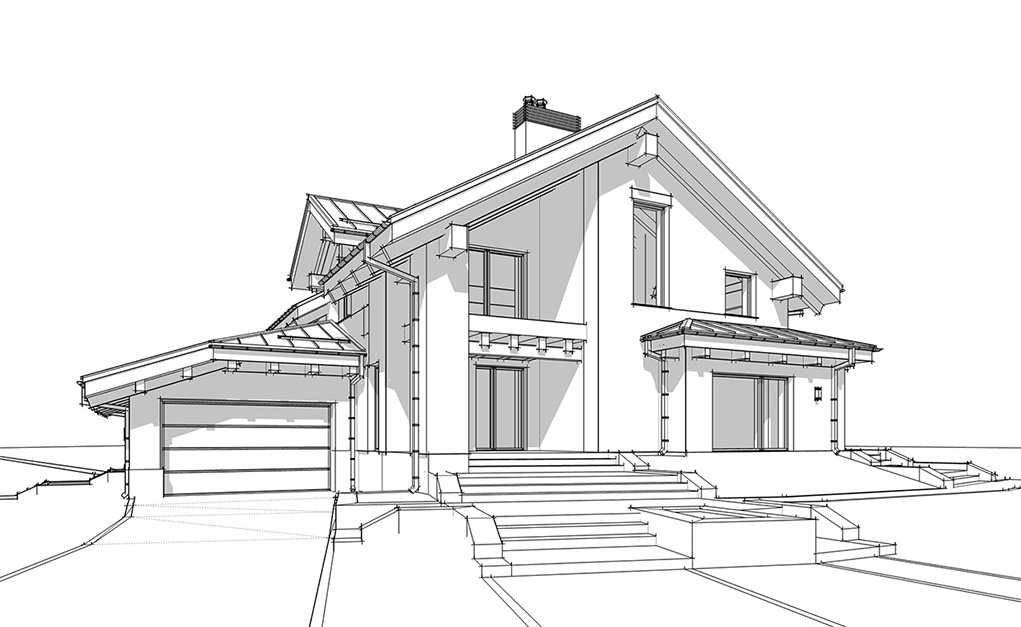

There are lots of ways of how to manipulate the ai sketch to render a house more accurately. Let’s say that you need AI to render a house with a gray clay roof. In that case you need to change the prompt to “House with gray clay roof, grass, trees, flowerbeds”.
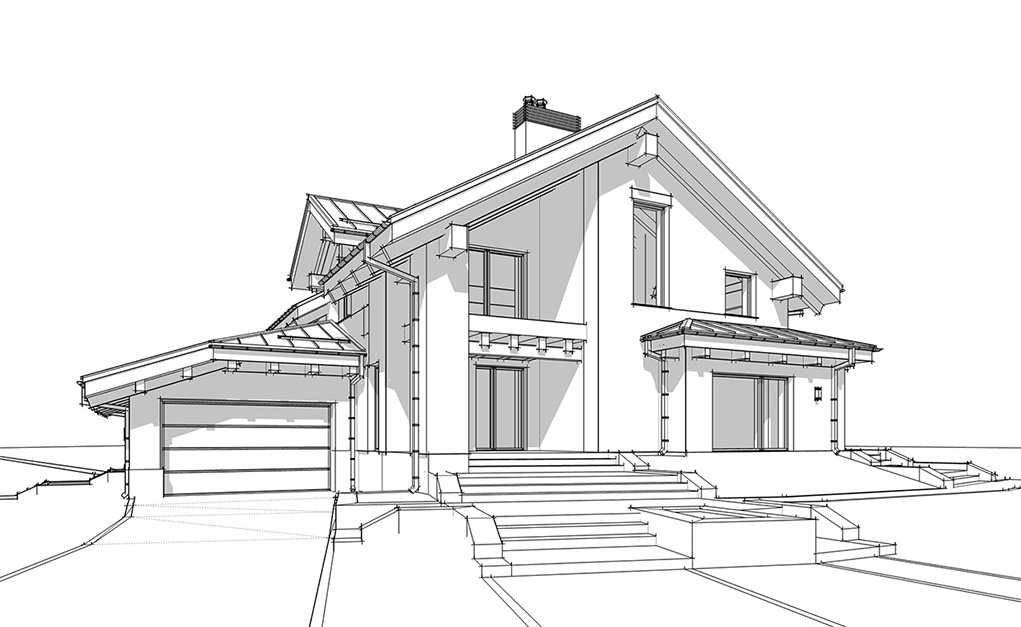

Just in case you are struggling with generating sketches to render those answers will help you to convert sketch to render with ai more efficient.
If you need stunning and realistic images for your project, you cannot do without professional 3D rendering services. Rendering services offer a wide range of high-qual